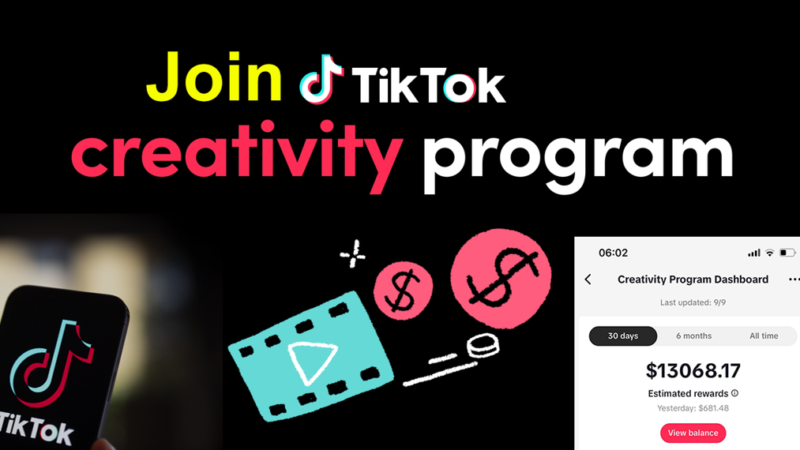Why Does Twitter keep Logging Me Out (Twitter autologout)? How To Fix It

As we all know, Twitter is a famous and exquisite platform where you can be connect with celebrities and also you can watch their point of views (opinions) at the same time you can get updates as well as trending topics. It’s a fantastic place where you can enjoy videos, connect with peoples with same interests and you will be able to get updates and news.
Its operations and functions are being changed over the past years its bugs are still unchanged. It has few bugs that preventing it’s users from using all those attributes. Recently, one of them in those bug of twitter were logging out its users from their accounts.
If you are being victimized of that bug which actually logging out its users from their accounts. Then, you are absolutely on the right stage where you can get various ways to tackle this problem. We will discuss reasons about “why twitter logs me out” and solutions to fix this problem
Fix Twitter keep logging me out (Twitter Autologout) Problem
Along with numerous reasons, we will be sharing all those solutions tips so that, you can be prevent from logging out from your account.
1. Twitter’s Servers Are Down
When the users of twitter are present in entire globe, you can face various problems during the access of its most features. You can’t reply to tweets,. media files won’t be load, and videos will not be able to play.
In the past time users faced problems like twitter logging them out automatically. After the research they found that twitter logging out its users out when servers are down.
When the server will be down, there will be high chances that You will be logging out again and again. You can also check the actual status at “Twitter server status page at down detector” for the confirmation of its servers is actually running fine. If the server is down then you will have to wait until, it’s complete restoration.
2. Using New And Less Famous Browsers
Twitter runs good on the modern web browsers but some less famous browsers can leave the issue of performance. Twitter now known as X, is not compatible with all desktop and mobile web browsers. But, if twitter keeps logging you out in automatically you must need to check it out about the web browsers which you are using. Also, some web browsers supporting tor and twitter will not work in those browsing app. Also check your browser is updated and in latest version.
3. Using a Private Browser or Incognito Mode
Also private browsing and incognito mode will not save your login credentials. If you are closing the private browsing mode then, your all saved data will be removed and next time you have to login again by adding credentials.

4. Cookies Are Disable In Web Browser
If you are unaware about the Cookies which are texting files websites for using to save information about your visit. Websites store your data with the login credentials in the cookies.
The issue is that different extensions and browsers add-ones can delete those cookies files. When this sort of issue will happen, then you can be asked for login again. So, you will have to make sure cookies are not disabled in your web browser. Below, we are sharing the steps of enabling cookies on the Google chrome browser.
- In In the first step, open Google chrome and click on “three dots” in the top right corner.
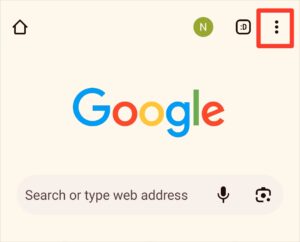
2. Select “settings” from options list.

3. In settings, select the “privacy and security option.”
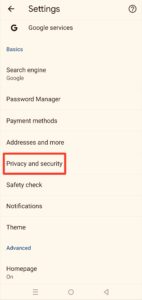
4. In the third option, from the right side, “tap on cookies and other site data option.”
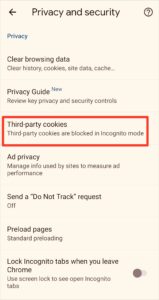
5. Click on “allow all cookies”
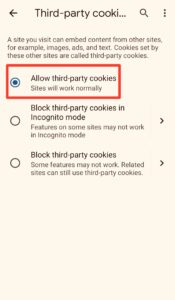
Now cookies are enabled in your browser.
5. Twitter App is Problematic
There might be a problem with the Twitter app itself if you’re thinking why it keeps logging me out. The Twitter for iOS and Android occasionally encounters issues and logs you out immediately.
You may remove the app cache if Twitter randomly logs you out. Corrupted or out-of-date cache files can possibly be fixed by cleaning the Twitter app’s cache on Android.
When an app’s cache becomes corrupt, it attempts to obtain information from it and log you out. To clean the Twitter app cache on Android, just follow to the instructions we’ve provided.I
1. Initially, just press the twitter app icon on your home screen and pick “app info.”
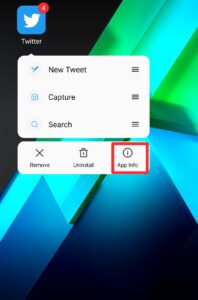
2. In this step, select the option of “Storage and cache.”
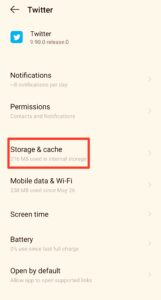
3. In the storage usage, “tap on clear cache.”

That’s it! It will fix your twitter’s logs you out issue on android. In iOS, it is suggested reinstall the twitter apps.
6. You Are Using A VPN/ Proxy
It is not good to use a VPN or proxy, especially on websites like Twitter. When your phone or computer connects to a VPN server, the majority of social networking and instant messaging apps experience issues. When the software recognizes a VPN it is unable to connect to a different server, a problem occurs.
You are quickly logged out and requested to log back in if the connection to Twitter’s servers breaks down. Check the proxy settings even if you are not using a VPN. It is advised to disable both VPN and proxy servers to fix the Twitter keeps logging out problem.

Many people claimed that uninstalling the VPN app solved the Twitter keeps logging out problem.
7. Using The Third Party Twitter apps
Twitter has been lacking a lot of essential features. Users often install third-party or modified Twitter apps to take benefit of those features.
There are numerous popular Twitter apps for Android that open up a wide range of useful features. The majority of the apps are free to download and can be found on the Google Play Store.
On the Apple App Store, you may also find third-party Twitter apps for iPhone. Such apps are not recommended by Twitter, and if one is found, you will be logged out. Using a modified Twitter app could, in the worst instance, result in the account being banned.
Therefore, it’s wise to delete any third-party Twitter apps you are using if they are no longer in use or being developed. But before you delete these apps from your smartphone, unlink your account.
8. Twitter Account Security Problems
You will be automatically logged out of your twitter accounts if Twitter suspects any compromised or suspicious activity on your account. You’ll receive instructions on what to do next in an email from Twitter. Twitter will email you a password reset link if you need to reset your password. You can create a new password using this link, then use it to access your account.
If there is suspicion of fraud, Twitter may temporarily logout you of your account. It is preferable to close all open applications and wait a few minutes before attempting to log in by requesting a password reset if you are temporarily logged out of your account.
9. Contact Twitter Support
It is preferable to submit a support request if nothing has worked for you. You can communicate your issue with the developer team through the Help Center on Twitter.
You can submit a support ticket and describe the issue you’re experiencing with them.
Twitter X help page https://help.twitter.com/en/forms
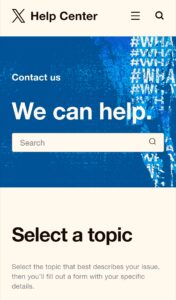
Furthermore, you must select the topic “Problems with account access” and then specify your problem if you are unable to log into Twitter.
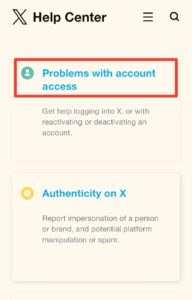
The support staff at Twitter will check into the issue and get back to you shortly.
10. Incorrect Twitter login credentials
If twitter logging you out and you are unable to get back in, you will have to make sure that the account you are using should be correct credential for log in.
If you forget your password, you can also request for a new password by entering the email.
In case you have forgotten your email address. Then, you will have to use your account’s username to reset your password. Once you can access to your account, then you will be able reset you email address.
11. Receiving The Password Reset Emails, But Still Can’t Login?
If you received the password reset messages through email address but still can’t login, you will have to follow these steps.
- Tap on the password reset link sent through email
- Manually, copy link sent through email and paste this in a new browser tab.
- Just try to open the link through a different web browser.
- In the last step, just clear your browser’s cache and let your browser accept your cookies.
Conclusion
So, these are the reasons “why twitter logs me out.” This is the complete description and solution for all those who are facing this problem on twitter. By following all these discussed solutions you can tackle this issue.