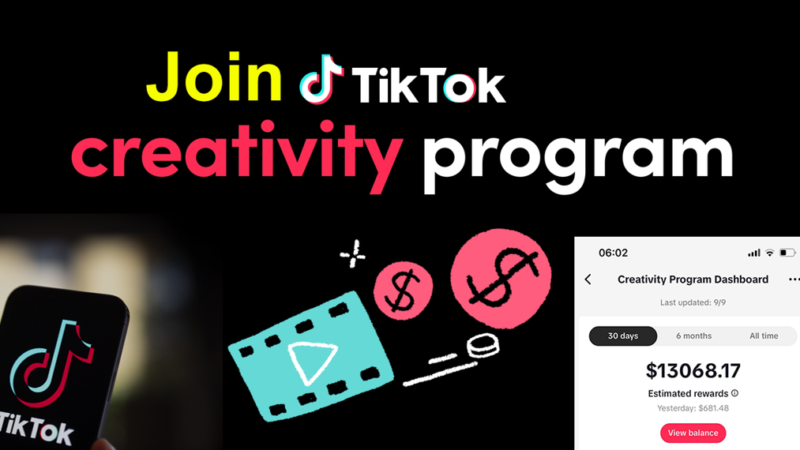What is Website Tinting? How to Enable and Disable in Safari
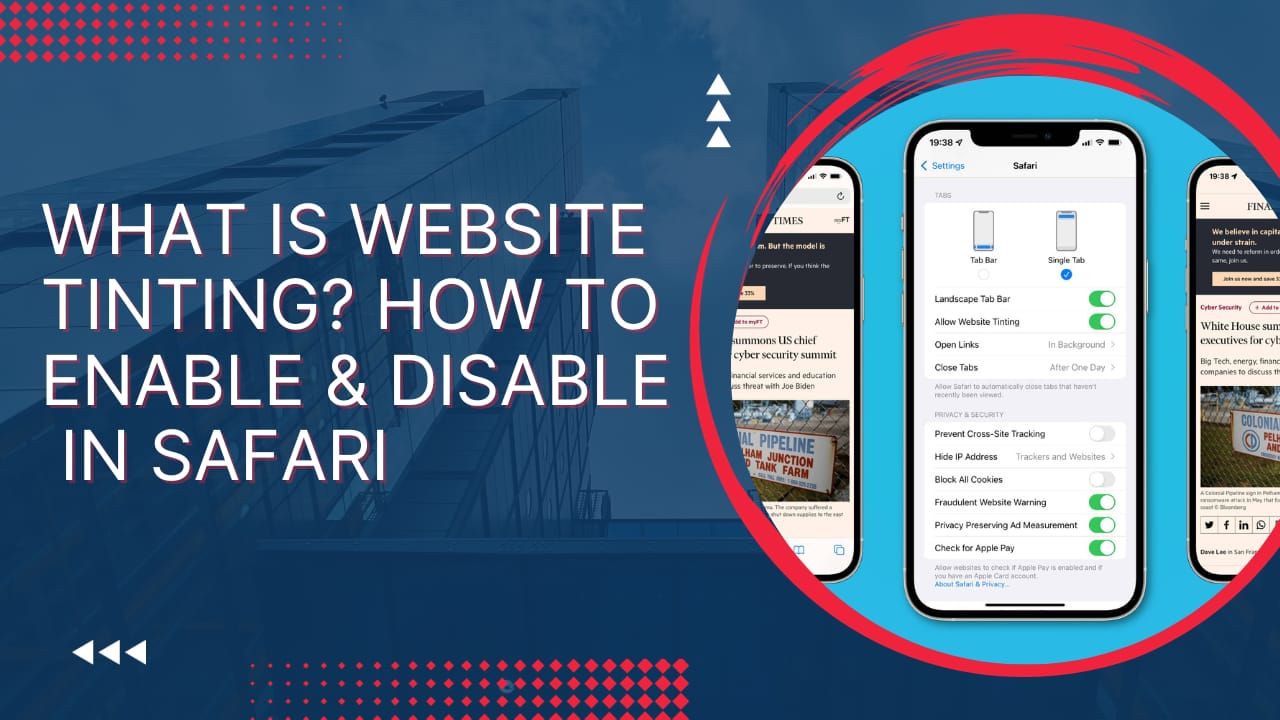
Apple provides a lot of features to it user. In iOS 15, it provided the feature of website tinting in Safari web browser. Through this feature you will certainly experience the changes in the color of the screen according to the website you are visiting. Along with color changes the URL address bar moved to the bottom of the page. Apple see many controversial opinion on this feature but “what is website tinting” and what does it mean in Safari browser, and how you can turn it on or off? Let discuss in details.
What is Website Tinting?
Apple introduces the feature of visual effect on the launch of IOS 15, iPad OS 15, and macOS Monterey for the safari web browser. When you enable this feature and visit a website in Safari the web page’s color scheme will be displayed at the top of your screen or window, depending on which Apple product you are using.
Although it may come as a surprise, Website Tinting is already a part of earlier iOS versions, but with a different name. The function was formerly named as “Show color in Tab bar.” Apple has now upgraded the functioning of the feature and changed its name in iOS 15.
If you are using the single tab layout on iPhone, you will not notice the specific change in the top bar until you are not scrolling down the page as shown in this pic.
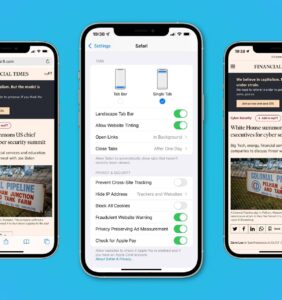
On iPhone and mac, the feature will work similarly but this is limited to the compact tab of layout.
Website tenting aiming to boost or increase your browsing experience while using safari. You will view matching colors and also tones in the status bar on the iPhone, you will also view the safari tool bar, navigation buttons and address bar matching the theme as well on the both iPad and mac. You may not just find this incredible feature but a very interesting and useful one if you open multiple Tabs at once.
Steps to Enable or Disable Website Tinting in Safari
Since some Apple users may like this specific feature and some not, so you have the option to enable or disable the website tenting. It is very easy for you to enable or disable the website tinting on safari, you just required to follow these easy steps.
Enable Website Tinting on the Safari Web Browser
On IOS 15 you have to follow these easy steps.
- In the first step open the setting app on your phone.
- Second, in this step when the setting will be opened, scroll down and click on safari
- In the third step just scroll down and find the “allow website tinting “ option.
- In the fourth and last step to enable website tinting, enable the toggle to allow website tinting.
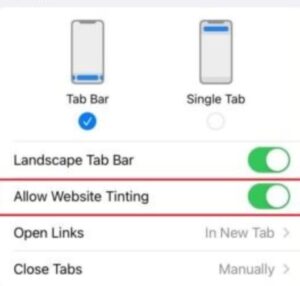
That’s it!
This is the complete procedure of enabling website tinting in your safari web browser.
Disable Website Tinting on the Safari Web Browser
You have option of disable website tinting if you do not like the website tenting. This is how you can disable the website tinting on the safari web browser.
- In the very first step, open the setting app on your iPhone and iPad.
- In the second step in setting app scroll down and click on safari
- While in third step to disable website tinting, disable the toggle for allow website tenting.
- Now in the fourth step open your safari browser tap on the tabs
- In the last step unchecked the option show color in the tap bar,
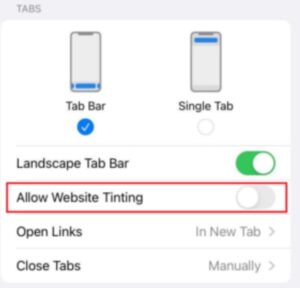
How to Turn Website Tinting Enable And Disable on the Mac?
As you surely guessed, you can on and off website tenting easily in the safari in the Mac as well.
The complete procedure of turning website tenting on and off is below,
- In the first step open the safari and select Safari > setting in the tab bar,
- In the second step go to the advanced tab.
- While in the third step in the accessibility portion, check the box for show color in compact tab bar.
- In the last step make sure you use the compact layout to view the website tenting then, go to the tabs tab and select compact next to Tab layout.
Frequently Asked Questions (FAQ’s)
What is website tinting?
Website tinting is the simple IOS 15 exclusive safari browser feature that matches the color of the top bar to the one of the page you’re now viewing.
Is website tinting available on MAC book?
The website tinting and the tap bar coloring are also available on Mac OS, you have just need to launch Safar, and on the top left corner, then select preferences.
On the preferences, switch to the tabs and then check the option show color in the tab bar.
Is website tinting available on other browsers?
The websites tinting feature is just only available in the safari web browser for the IOS 15, iPadOS 15, and macOS Monterey. The feather is not available on any other sort of web browser. That’s why, for the use of website tinting, you should only stick with the safari web browser.
Conclusion
So this information is all about the website tenting completely and enabling and disabling the visual feature. It’s an amazing feature through which you try the best experience on the safari web. If you have need more assist about enabling and disabling website tenting let us know in the comments below and also, if the article is helpful for you then make sure to share this with all your friends.