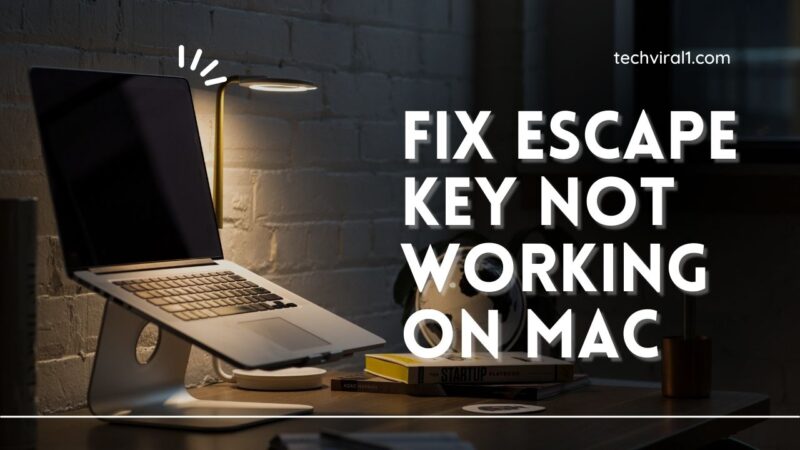What Does “This Person is Unavailable On Messenger” Mean? How to Fix it?

Facebook Messenger serves as a means of communication between you and your friends. You can text and make phone calls (both audio and video) to those who are connected to you without using your cell number.
One of the basic issue is being faced by the large number of audience with the messenger is “This person is unavailable on messenger.” You won’t be allowed for calling and text messages as well. It is very hectic and annoying for all the users.
However, why does this occur? The person you are trying to get in touch with may have deleted or deactivated their account if you see this message. Additionally, it’s possible that they’ve blocked you or that their account was suspended. When Facebook is experiencing technical issues, the message “This person is unavailable” could potentially appear. You can find all the reasons why someone isn’t available on Facebook in this article, along with solutions.
Causes and Solution of “This person is unavailable on Messenger” Message
As previously stated, there are a number of potential causes. These are described below along with their solutions.
1. Deactivation Of Facebook Account
It’s possible that the person you’re trying to connect with has deactivated their account. When someone deactivates their account, they also automatically deactivate Facebook Messenger, thus you won’t be able to reach them there.
For this, using common friends is the only way to determine whether that person’s Facebook account has been activated. If they receive the same message on Messenger, the account is deactivated. All that needs to be done is waiting for them to reactivate their account.
2. The person may have blocked you
One of the main reasons that results in the notification “this person is not available on Messenger” is blocking. You are disconnected from someone’s Facebook account when they block you. It means that you are unable to view their Facebook profile or message them.
You might have been blocked if they are not in your Friends list and you are unable to view their profile or posts. You might have been blocked if a mutual friend is able to see them but you are unable to. Another option is to try making an anonymous Facebook profile and search for them which will confirm either they have blocked you or not.
You are unable to message someone on Facebook Messenger if they have blocked you. You could try to rebuild your relationship with them if you know them well. You can also try reaching out to them on Facebook or through another social media platform, but be aware that doing so could give them more reason to block you and make you appear like a stalker.
3. You may have blocked that person
If someone isn’t available on Messenger, it could be because you accidentally blocked them or it was so long ago that you can’t recall. You won’t be able to message that person on Facebook Messenger if you have blocked them. To see if they are blocked and to unblock them, follow the instructions below.
- Open Messenger on Facebook.
- In the upper-left corner, tap the three-line (☰) icon.
- Tap the gear icon to open the Settings menu.
- Select Safety & Privacy.
- Click on Blocked accounts.
- To unblock a user, tap on their name.
- Press Unblock.
- Press Confirm.
4. Facebook Suspended Their Account
If someone uses their profile intentionally or unintentionally to violate terms and policies then the social media platform has the right to suspend their account. You are unable to message them on Facebook when their account is suspended.
You could try reaching out to them through other channels or by looking through your other mutual friends.
5. Messenger is Outdated
When the messenger app isn’t functioning properly, a lot of people receive the message “This person is not available on messenger.”
The app probably needs to be updated to the most recent version because it is out of date. Alternatively, there’s a chance that the app has a bug.
6. Facebook May Be Having Technical Issues
There might be a technical problem with Facebook that led to the message showing up in your inbox “person not available on Facebook.
To find out if Facebook has reported any technical problems, you can visit their official Twitter account. Down Detector is another tool you can use to check if any issues have been reported.
To fix it, update Facebook to recent version. If update is not available, use Facebook like. If problem still exists, contact Facebook support and wait until Facebook solve the issue.
7. Person has made Their Profile Private
Facebook users have the option to lock and maintain the privacy of their profiles. Security measures are often used to block unwanted calls and messages.
Sending them a message on Facebook will make it appear as a request, and until they accept it, you won’t be able to connect with them.
8. The Person May Have Deleted his/her Account
You frequently get a message that the person you’re trying to chat with is unavailable on Messenger if they have deleted their Facebook account. One can choose to either delete their Messenger account or remain active on messenger while deleting their Facebook account, or they can choose to delete both.
Try using Facebook Messenger for searching up the person. Their account is inactive if you are unable to see their profile picture. Ask a friend who you both have in common to try messaging them and see if they receive the same message.
9. Slow Internet Connection
Facebook and Facebook Messenger may not work properly if your internet connection is unstable or slow. Either wait until you are linked to Wi-Fi, or try getting in touch with your ISP to inquire about changing your internet speed.
Conclusion
It can be quite annoying to receive the message “This person is unavailable on Messenger” whenever you attempt to message someone. However, there may be a number of underlying causes, such as improper app conditions or deleted or blocked accounts. If you are having this kind of issue, you may diagnose the problem using various techniques.
If none of the techniques work, you should contact Facebook Support for more help. It is preferable to reach out to them via other channels, such as a phone call, WhatsApp, or even a mutual friend.